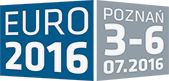Guidelines for Speakers
The location of your session is shown in the Technical Programme section of the Conference Handbook. You can also find it in the online programme at the conference website.
There are typically 4 talks in each session of 90 minutes. This gives 20 minutes for each speaker including questions, and 2-3 minutes for switching speaker.
Time your presentation to fit within 15-18 minutes, leaving time for audience questions. Limit your presentation to key issues with a brief summary. Clearly state which problem you are solving, and why it is relevant.
Arrive at your session at least 10 minutes before its scheduled start to check in with the session chair, and to set up your presentation and test connection with the projector.
Bring a copy of your presentation on a USB stick to enable easy transfer to the computer being used for the presentation. All presentations in a session should be loaded on one computer/laptop to make handovers smoother.
If sessions do not have 4 talks the schedules talks should stick to the 20 minutes slots to allow delegates to transfer from other session if they wish. The unused slots can be used for general discussion.
If a speaker does not show up, the original time schedule should be adhered to rather than sliding every talk forward. This allows for effective session jumping.
If the scheduled chairman does not show up, the first speaker should take over the responsibility of chairing the session.
Download the non-obligatory PowerPoint slides template for EURO 2016 here
Guidelines for Session Chairs
The role of the chair is to ensure the smooth execution of the session.
Ensure that the session begins and ends on time. Each session lasts 90 minutes with equal time allotted for each presentation in the session. Typically, the time per presentation should be 20 minutes, except where there are 5 talks in a session. This allows for 2-3 minutes for the changeover of the speaker.
Contact the speakers before the session, to verify who will present and to pre-empt any technical problems. Ensure that all presentation in a session are loaded on one computer/laptop.
Introduce each presentation (just the title of the paper and the name of the presenting author).
Ensure that presentations are made in the order shown in the programme. This allows for session jumping. If a speaker cancels or does not attend, the original time schedule should be adhered to rather than sliding every talk forward.
Express visually to the speaker how many minutes (5, 1) are left, using either your hands or prepared cards.
At the end of each presentation ask for questions and thank the speaker.
Audio/Visual Equipment
All lecture rooms in EURO 2016 are equipped with a computer projector having a VGA connection.
All lecture rooms in Buildings CW and PA are equipped with a computer. The computers contain up-to-date software for the main presentation formats (PowerPoint, PDF) and have USB connections for memory cards.
If your talk is scheduled in Building BM or WE, bring your own laptop, or pre-arrange with other speakers in your session that at least one you brings a laptop from which you can project the talks.
Bring a power adaptor with you. We recommend that you do not attempt to run your presentation off the laptop battery. If your laptop is not compatible with EU-standard plug, please bring an electrical adaptor.
If you use an Apple product, you will probably need the appropriate adaptor for the external video output (VGA standard).